If you’re like most couples on a tight budget, you’re likely looking for ways to cut costs, and one way to do so is by handling your wedding music without a DJ.
You can easily DJ your wedding at no cost by creating playlists on Spotify or any good music app. Curate a different playlist for each mood: pre-ceremony, reception, cocktail hour, dance, etc. You only need to connect your computer to the sound system and have a friend control things for you.
If you’ve ever been to a wedding without a DJ that sucked in the end, you might wonder if doing without one is worth considering at all.
But then, it sucked because the couple probably didn’t put enough thought into the song selection. I have been to a DJ-less wedding where it seemed the bride selected all her favorite songs without care if anyone else liked them.
So, you don’t want to do that if you want to have a fantastic wedding without a DJ. You need to curate a list of songs that everyone will enjoy.
Don’t fret; curating your wedding music without a DJ is nothing you can’t pull off.
From Spotify to getting the right equipment, here’s how to play your wedding music without a DJ and give your guests a wonderful thrill.

How to play your music at your wedding ceremony
1. Decide what music app to DJ your wedding with
Apple Music and Spotify are great options for creating your wedding playlist if you wish to DJ your wedding. But if you want to go a bit more advanced, My Wedding Songs is a wedding music app that specifically provides you with wedding songs, making your job easier.
2. Create your wedding playlist
To curate your wedding music without a DJ, make a separate playlist for everything, from the main ceremony to the dance. For the ceremony, choose slow songs without lyrics. The cocktail hour playlist should contain fun music, calm, ambient music for dinner time, and mainstream upbeat songs for the dance party.
This wouldn’t be hard to pull off if you’re a music person.
We all have different opinions about music, so you want to avoid going for your favorite tunes only. Aside from your favorite must-haves, choose popular songs that most guests are familiar with and can dance to. Even when they don’t know the lyrics, the style of music should be at least stimulating for the general audience.
So, the mainstream type of music is how you want to go when organizing your wedding music without a DJ.
If you want to DJ your wedding with Spotify or Apple Music, download the songs or make them available offline. You don’t want poor internet killing the vibes on your big day.

3. Edit the wedding DJ playlist
Order the wedding songs rather than putting them on shuffle. While at it, listen to the entire playlist to ensure a smooth transition between songs. Of course, the beginning of one song may not work well with the end of another. You’ll know what sounds off to the ears. You may also trim out intros/outros as suitable.
Next, use the crossfade option so that there’s no moment of dead silence between songs. As one song fades off, the other should slowly crescendo. This is how to DJ your wedding like a pro.
And please ensure you mix the artists. Having three Michael Jackson songs in a row isn’t always a great idea.
As your wedding day approaches, you may hear cool songs you instantly long to push into your playlist. Feel free to, but again, ensure it doesn’t disrupt the flow.
4. Select songs for key wedding moments
You want key moments of your big day, such as the special dances or cake cutting, to be as sensational as possible. You can create that effect by selecting special songs for each moment. Place the songs into their playlist so that whoever is at the computer can easily switch and return to the other playlist when the moment is over.
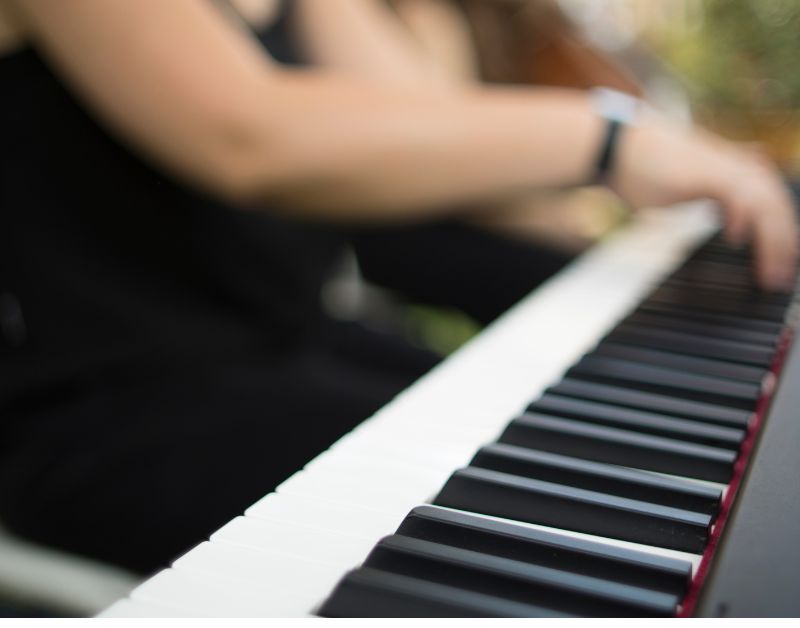
5. Figure out who will be the stand-in DJ at your wedding
You still need someone at the computer to pull off your wedding music without a DJ. As the bride or groom, you can’t be in two places at a time, so you need at least two friends willing to press play or pause when the time comes. Don’t forget to instruct them on what playlist to hit for key moments.
Choose someone reliable, though, who wouldn’t be somewhere else downing shots when the playlist needs to be changed.
If you plan to DJ your big day, you need all these points covered.
6. Use good equipment to DJ your wedding
DJing your wedding means reducing costs, but it’s not nice to over-simplify things. Your home sound system won’t work as it won’t be loud enough for the larger space.
You need high-quality speakers to play music at your wedding without a DJ. This will provide just the right sound amplification you need. Instead of buying (which isn’t cost-effective), rent or borrow from a friend.
Thankfully, there are now small, affordable speakers that still produce advanced sound quality.
If possible, get backup equipment in case one tries to misbehave. Don’t forget the mics, too.
Everything you need to play your wedding music without a DJ
Pulling off your wedding music without a DJ goes beyond curating a playlist. You need the right sound equipment, a music app, and a reliable person handling the equipment.
Below is the list of equipment you need to DJ your wedding successfully:
- Power sources (outlets, extension cords, etc.)
- Music player (laptop, iPod, etc.)
- Party-grade speakers
- A mixer
- Cables to connect the mixer to the music player
- A mic for announcements
Ensure you do a sound check before the event begins
Frequently Asked Questions (FAQs)
Is it worth having a DJ at a wedding?
It’s worth having a DJ at your wedding if you want professional hands on deck. A decent DJ will know the best songs for each event segment. But I’ve been to weddings where the choice of music sucked, even with a DJ. If you’re on a budget, you can do your wedding without a DJ.
Can I play my music at my wedding?
You can play music at your wedding using Spotify or any other music streaming service on your laptop or iPod. Moreover, playing your wedding music without a DJ will help you save costs.
Can I use Spotify at my wedding?
You can use Spotify to curate and play your wedding music without a DJ. Just ensure to do the premium subscription and make the songs available offline to avoid connection problems.
How to DJ your wedding with Spotify?
To DJ your wedding with Spotify, create a separate playlist per occasion, e.g., for the ceremony music, dinner, dance music, etc. Use crossfade so tracks can play back to back without a pause between them. Ensure you have powerful speakers so everyone can enjoy your wedding music.
What music do you need for a small wedding?
You might consider having a mix of romantic, upbeat, and classical music for a small wedding. Some popular wedding songs to try include:
- Processional Songs: “Here Comes the Bride” (Wagner), “Canon in D” (Pachelbel), or “A Thousand Years” (Perri)
- Recessional Songs: “Ode to Joy” (Beethoven), “Spring” (Vivaldi), or “Marry You” (Mars)
- Wedding Reception: “At Last” (James), “Thinking Out Loud” (Sheeran), or “The Way You Look Tonight” (Sinatra)
Choosing music that creates the right atmosphere for the occasion is important. Also, try to include different music genres for the party’s different moods.


